Merging two WordPress websites
For about a decade now, I’d been maintaining two different WordPress installations because I wanted a clear distinction between my main personal site and a site that I had created just to answer questions about working on cruise ships as a photographer, about life as a seafarer, and about travel.
But now, I am in a phase of transition in life and have decided to no longer actively maintain my Questions Answered site — even though both WordPress sites are under my domain evelynyap.com, with the second site published under the directory http://evelynyap.com/answers.
Need to minimize.
Turns out that merging two WordPress sites isn’t so painful after all.
All I did was Export all content from my Questions Answered WP site, and then Import them into my main personal website.
I should also say here that if you want the old site to have info about the new location of your new (merged) site, you have to add the following to the beginning of the old site’s .htaccess (a plain text file) under your WordPress main directory.
#Options +FollowSymLinksRewriteEngine on
RewriteRule ^(.*)$ http://evelynyap.com/$1 [R=301,L]
Be sure to replace my website URL with your new merged site’s URL. 😉
I lost the images though. But that’s not a big deal. Real content for my Questions Answered site were text, and any images were supplementary and optional.
I’ll just fixed them later, one by one, as I find the time (and energy).