My Solution to System UID Inconsistency and Mount Script Error on Android
If you got here by searching the Internet for the keywords in that title, you are probably having the same problem that I had, except that…
If your dilemma started because you’re in the process of newly installing/using Link2SD, then this is not the solution you’re looking for.
To give you the full picture:
- I’d been using Link2SD Plus for over a year already
- my Sony Xperia Z1 phone with Android Kitkat 4.4.4 is rooted
- the problem started when, upon rebooting, I got an error saying “System UID Inconsistency… wipe your SD…” with the only action that could be done was to tap on the button “I’m feeling lucky” and continue using the phone
- I didn’t take the warning seriously and didn’t want the hassle of wiping my phone then reinstalling and re-configuring my apps 😛
- I got the System UID Inconsistency error a couple more times till my phone got really messed up and kept giving me the Mount Script Error
- recreating mount scripts on Link2SD Plus didn’t do any good — neither did relinking, rebinding, cleaning up
- as a result of the above, I lost about 80% of my apps — including the Google Play Store app and the Phone functionality (they were actually still on the device’s storage but appeared unavailable)
Because I’m not geeky enough, my simple and wimpy solution was:
- copy the contents of the micro SD card to my PC — but I could only backup the first partition and was unable to access the second partition
- wipe or delete the SD card and then recreate partitions using the free version of EaseUS Partition Master
- copy the contents back to the SD card
- put the SD card back in the phone
- reset the phone to factory settings with the option to not wipe my data
Of course, that meant I had to reinstall my apps. Fortunately, Google Play Store keeps a list of apps I’d installed before (well, most of them). That made it a little easier. 🙂